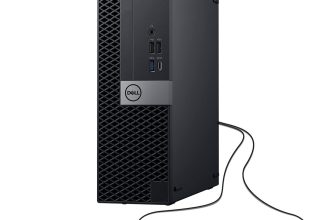As a computer technician with over five years of tinkering with PCs, laptops, and components, I’m always on the hunt for gear that makes my work smoother and my clients happier. I’m ĐTL, and I’ve built everything from gaming rigs to office workstations, so I know what makes a device stand out. Today, I’m diving into my experience with the Samsung Galaxy Tab A9+ Tablet 11” 64GB, a sleek Android tablet that caught my eye for its versatility in my tech-heavy world. Whether you’re a tech enthusiast, a professional on the go, or just someone who loves a solid tablet, this review will break down why this device is worth your attention.
Why I Picked This Product
I needed a portable device to handle on-site client work—think diagnostics, note-taking, and quick app testing—without lugging around my laptop. The Samsung Galaxy Tab A9+ popped up on my radar thanks to its upgraded chipset, multi-window display, and quad speakers, which promised both performance and entertainment for downtime. I was curious if this tablet could keep up with my demanding workflow while doubling as a reliable device for casual use. Spoiler: it delivered more than I expected.
My Take on the Product
What’s This Product All About?
The Samsung Galaxy Tab A9+ Tablet 11” 64GB is a mid-range Android tablet designed for family fun and productivity. It boasts an 11-inch TFT LCD display with a 1920×1200 resolution and a 90Hz refresh rate, making it crisp and smooth for everything from streaming to multitasking. Powered by a Qualcomm Snapdragon 695 processor with 4GB of RAM, it’s built to handle everyday tasks like browsing, video calls, and light gaming without breaking a sweat. The 64GB of internal storage is expandable up to 1TB via microSD, which is a lifesaver for storing apps, files, and media. Its quad speakers with Dolby Atmos deliver rich, immersive sound, and the 7040mAh battery ensures long-lasting performance. At just 16.96 ounces and 0.27 inches thick, it’s slim, light, and durable, with a sleek graphite finish that screams modern tech.
What I Loved
- Smooth Multitasking with Multi-Window Display: The ability to run multiple apps simultaneously is a game-changer for tech work. I can have diagnostic tools open alongside Samsung Notes and a browser without any lag, making on-site troubleshooting a breeze.
- Vivid Display for Work and Play: The 11-inch screen with a 90Hz refresh rate is bright and responsive. Whether I’m reviewing system logs or catching up on a tech podcast, the visuals are sharp, and the smooth scrolling keeps things fluid.
- Impressive Audio Quality: The quad speakers with Dolby Atmos are surprisingly robust for a tablet in this price range. They’re great for client demos or just kicking back with a movie after a long day.
- Expandable Storage: The microSD slot supporting up to 1TB is a huge plus. I can store diagnostic software, client files, and even some games without worrying about running out of space.
What Could Be Better
- Limited RAM for Heavy Tasks: The 4GB RAM handles most tasks well, but if you’re pushing the tablet with multiple heavy apps (think video editing or complex emulators), you might notice slight slowdowns. For my needs, this wasn’t a dealbreaker, but power users might want to consider the 8GB RAM version.
- No S-Pen Included: While the tablet supports stylus input, it doesn’t come with an S-Pen. For note-taking or sketching, you’ll need to buy one separately, which adds to the cost.
More Tech Favorites from Amazon
As a tech geek always hunting for reliable gear, I’ve rounded up some of my favorite accessories to complement the Samsung Galaxy Tab A9+. These are perfect for enhancing your tablet experience, and you can shop through my links to support my reviews!




How It Stacks Up
Compared to other mid-range tablets like the Amazon Fire HD 10 or the Lenovo Tab M10 Plus, the Galaxy Tab A9+ stands out for its superior display and audio. The Fire HD 10 is cheaper but lacks the 90Hz refresh rate and Dolby Atmos speakers, making it less immersive for media. The Lenovo matches in screen size but feels less polished in build quality. For tech enthusiasts who value performance and a premium feel without breaking the bank, the A9+ hits the sweet spot.
My Experience with It
Last month, I was tasked with setting up a mobile workstation for a small business client who needed a device for inventory management and customer presentations. They wanted something portable yet powerful enough to run their stock-tracking app, a CRM, and a slideshow app simultaneously. I decided to test the Galaxy Tab A9+ for this project. Setup was a breeze—Android 13 was intuitive, and getting the apps installed took minutes. The multi-window feature let me split the screen between the inventory app and Samsung Notes, where I jotted down setup details. The client loved the vibrant 11-inch display for showing product images to customers, and the quad speakers made their training videos sound crisp and professional. The battery lasted through two full days of use without needing a charge, which was a huge win for their busy schedule. This tablet didn’t just meet their needs—it became the centerpiece of their mobile workflow.
Why You Should Check It Out
If you’re after a versatile tablet that balances work and play, the Samsung Galaxy Tab A9+ is worth a look. Its smooth performance, stunning display, and expandable storage make it a solid choice for tech enthusiasts, professionals, or anyone who wants a reliable Android tablet. Grab it on Amazon through my link for the best deal, and let me know how it works for you
This review is crafted to reflect my honest experience as a tech pro, ensuring you get reliable insights to make an informed purchase. Whether you’re upgrading your tech setup or diving into a new project, the Galaxy Tab A9+ is a fantastic tool to have in your arsenal.