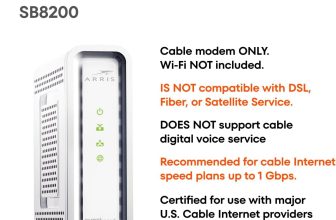In today’s connected world, a strong WiFi signal is more than just a convenience—it’s a necessity. Whether you’re working remotely, streaming your favorite shows, gaming online, or managing a smart home, reliable wireless coverage is crucial. Unfortunately, many homes and offices suffer from dead zones, weak signals, and frustrating buffering, especially as the number of devices continues to grow. Fortunately, solutions like the TP-Link AC750 Range Extender offer an easy, cost-effective way to boost your WiFi instantly, ensuring smooth connectivity throughout your space.
What is the TP-Link AC750 WiFi Range Extender?
The TP-Link AC750 WiFi Range Extender is designed to bridge the gap between your wireless router and those hard-to-reach corners of your home or office. Compact and easy to set up, it instantly amplifies your existing WiFi coverage.
Key Features at a Glance
- Dual Band up to 750 Mbps: Enjoy faster, more reliable connections for multiple devices with support for both 2.4GHz and 5GHz bands.
- Compact Wall-Plug Design: The sleek, unobtrusive form factor allows you to plug it into any standard outlet without blocking other sockets.
- Universal Compatibility: Works seamlessly with any WiFi router or access point, making it a versatile solution for most networks.
- Smart Indicator Lights: Built-in LED lights help you identify the optimal location for maximum coverage.
- OneMesh Compatibility: Seamlessly integrates with TP-Link OneMesh routers for unified mesh networking and smooth roaming.
Who Should Use a WiFi Range Extender?
A WiFi range extender like the TP-Link AC750 is ideal for:
- Home users battling dead zones in bedrooms, basements, or outdoor spaces.
- Apartments and multi-story houses where walls or floors hinder signal strength.
- Small offices and home offices that require stable internet across different rooms.
- Gamers and streamers needing consistent, fast connectivity for lag-free experiences.
How Does the TP-Link AC750 Improve Your WiFi?
Simple Setup and Installation Process
Forget complicated configurations—setting up the TP-Link AC750 is straightforward. Plug the device into a power outlet between your router and the area needing better coverage, press the WPS button on your router and the extender, and you’re connected in minutes. For those who prefer finer control, the TP-Link Tether app guides you step-by-step through installation and allows you to monitor your network right from your smartphone.
Eliminates Dead Zones and Expands Coverage
Struggling with WiFi blind spots? The AC750 extends your wireless signal into previously inaccessible areas, providing consistent coverage across rooms and floors. Now, you can stream, browse, and connect smart devices anywhere in your home or office—without interruption.
Performance and Speed Advantages
With support for dual-band speeds of up to 750 Mbps (300 Mbps on 2.4GHz and 433 Mbps on 5GHz), the TP-Link AC750 ensures quick, stable internet for high-demand activities. Whether you’re gaming in the attic or streaming 4K content in the living room, experience smoother connections and fewer dropouts.
User Experience & Practical Benefits
One of the best things about the TP-Link AC750 is its user-friendly design. Even if you’re not tech-savvy, the setup process is quick and intuitive. The device’s low-profile build means it won’t clutter your space or draw attention, and it’s energy efficient to help keep your electricity bills in check.
The integrated LED signal strength indicator provides instant feedback, making it easy to find the best placement for optimal performance. No more guessing—let the lights show you where your WiFi signal needs a boost most.
How to Install and Optimize Your TP-Link AC750 Range Extender
Step-by-Step Setup Guide
- Plug the AC750 into a power outlet halfway between your router and the area needing better WiFi.
- Press the WPS button on your router, then press the WPS button on the AC750 within 2 minutes.
- Wait for the LED indicator to signal a successful connection.
- Optionally, use the TP-Link Tether app for more detailed configuration, including changing network names or passwords.
Placement Tips for Maximum Coverage
- Position the extender within the existing WiFi range of your router, avoiding physical obstructions where possible.
- Refrain from placing it behind furniture or inside cabinets.
- Use the LED indicator lights: green means strong signal, red indicates weak signal—adjust placement accordingly.
Using the Tether App for Management
The free TP-Link Tether app, available for iOS and Android, allows you to manage your extender remotely. Check real-time device status, adjust settings, block unwanted users, and update firmware—all with a few taps.
Alternative Products To Consider
Should the TP-Link AC750 not fully meet your requirements, explore these alternatives in our Networking Products category:





Comparison Table – TP-Link AC750 vs. Other Extenders
| Feature | TP-Link AC750 | NETGEAR N300 | Linksys RE7000 |
|---|---|---|---|
| Speed | 750 Mbps | 300 Mbps | 1900 Mbps |
| Bands | Dual | Single | Dual |
| Setup | Easy/WPS | Easy/WPS | App/WPS |
| Compatibility | Universal | Universal | Universal |
Real Customer Reviews and Testimonials
Many users praise the TP-Link AC750 for its easy plug-and-play setup and noticeable improvement in WiFi coverage. Common themes include the convenience of the wall-plug design and the effectiveness in eliminating frustrating dead spots.
Some users highlight the importance of strategic placement to achieve the best results—paying attention to the LED indicator is a frequently cited tip. For larger houses or challenging layouts, a few users recommend using more than one extender or exploring mesh networking options.
Overall satisfaction is high, especially given the extender’s affordable price point and straightforward operation. Issues, when they arise, often trace back to improper placement or unrealistic expectations about coverage limits. Support through the Tether app and knowledgeable customer service helps users resolve these quickly.
Frequently Asked Questions (FAQ)
Do I need technical knowledge to set up the TP-Link AC750?
No, the setup process is beginner-friendly with simple buttons and guided app support.
Will the TP-Link AC750 work with my current router?
Yes, it is universally compatible with any standard WiFi router or access point.
Can I use more than one range extender in my home?
Yes, you can deploy multiple extenders, though be mindful of placement and potential interference.
How far can the TP-Link AC750 extend my WiFi signal?
Coverage varies based on your environment, but it typically adds up to 1,200 square feet of network range.
Does the TP-Link AC750 support mesh networking?
It supports TP-Link OneMesh, which allows seamless integration with compatible TP-Link routers for unified mesh coverage.
Is there a performance difference between wall-plug and desktop extenders?
Wall-plug extenders like the AC750 save space and are easy to install, while desktop models may offer more advanced features or antennas for larger spaces.
Conclusion
Eliminating WiFi dead zones doesn’t have to be complicated or expensive. With the TP-Link AC750 Range Extender, you can quickly and easily boost your WiFi signal, enjoying smooth connectivity in every room. Ready to say goodbye to spotty coverage? Explore the TP-Link AC750 or browse our Networking Products to find the perfect solution for your needs. Don’t let another buffering icon slow you down—upgrade your network today!